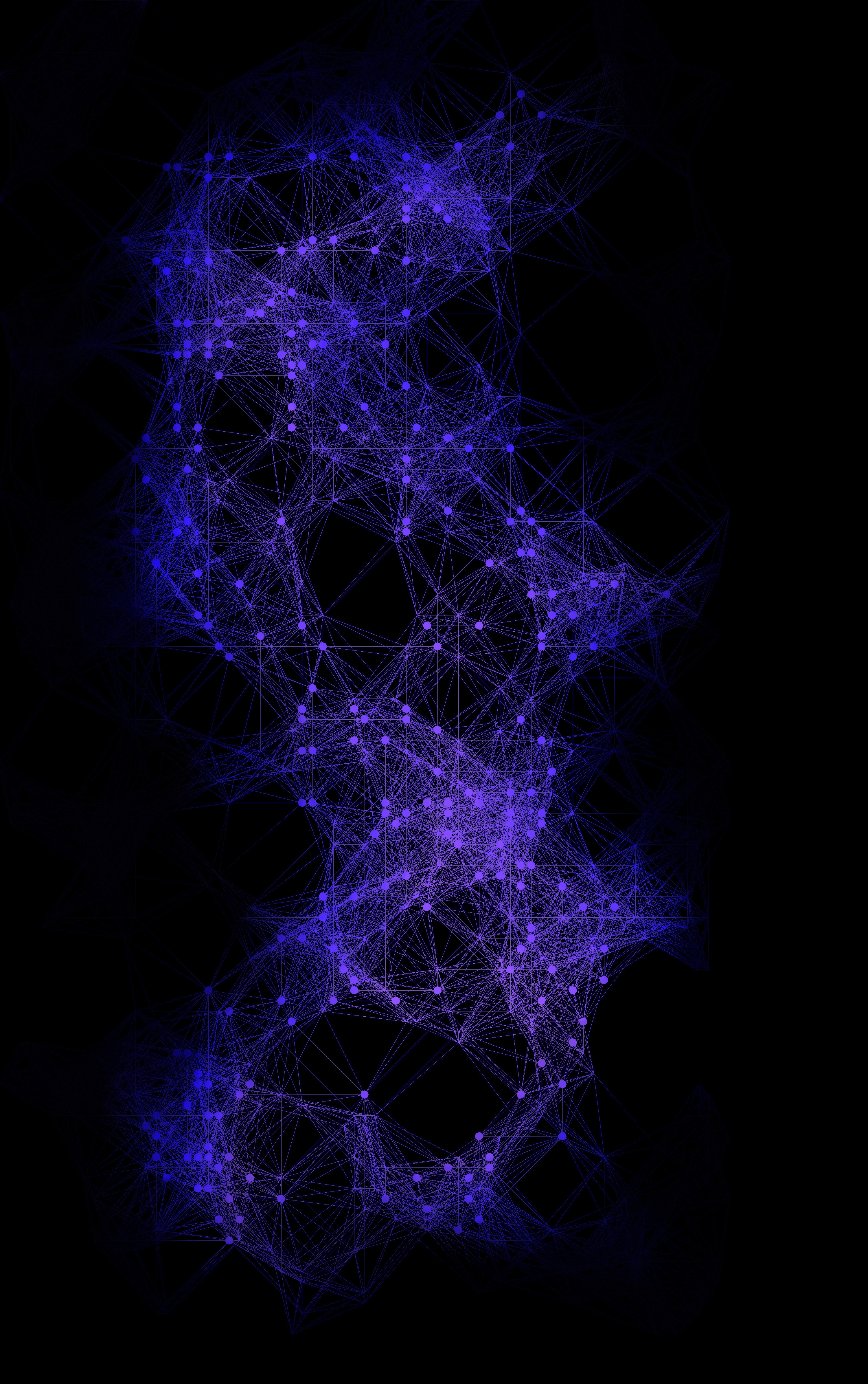Project: Using Genetic Algorithms to Create DNA Art
I decided to do a follow-up on one of my previous projects. This time, I planned to apply genetic algorithms onto DNA to create art. It just seemed somehow fitting to me.
Here is the reference image:

My first task was to adapt my previous code to this new image. I also changed the resolution of it so that the algorithms could progress faster without comprimising the final quality.
I changed the base shape from a pentagon to a circle, so that rather than having the colours being filled by the shape, it would instead be circles connected by lines (much like a connect the dots game.)
I also restored the genetic algorithm to its full form so that it properly mutates. I had previously modified it because it didn’t suit the problem then.
Here is the bulk of the code:
from PIL import Image
import sys, pygame
from pygame.locals import *
import random
import math
import pickle
target = Image.open("dna.jpg")
totalx = target.size[0]
totaly = target.size[1]
pop_no = 5
circles_no = 1000
mutation_rate = 0.01
pygame.init()
DISPLAYSURF = pygame.display.set_mode((totalx,totaly))
pygame.display.set_caption('DNA')
WHITE = (255, 255, 255)
BLACK = (0, 0, 0)
def maxfit(thing):
return thing.fitness
def diff(first, second):
a = abs(first[0]-second[0])
b = abs(first[1]-second[1])
c = abs(first[2]-second[2])
return (a + b + c)
class Circle:
def __init__(self):
self.color = random.choice([BLACK, WHITE])
self.pos = (random.randint(0,totalx),
random.randint(0,totaly))
self.radius = 2
class Drawing:
def __init__(self):
self.circles = []
for _ in xrange(circles_no):
t = Circle()
self.circles.append(t)
def calcfitness(self):
totaldiff = 0
for x in xrange(target.size[0]):
for y in xrange(target.size[1]):
totaldiff += diff(target.getpixel((x,y)),
DISPLAYSURF.get_at((x,y))[:3])
self.fitness = (20173671.0/totaldiff)**3
def crossover(self, partner):
child = Drawing()
for i in xrange(circles_no):
child.circles[i].color = random.choice([BLACK, WHITE])
child.circles[i].pos = random.choice([self.circles[i].pos,
partner.circles[i].pos])
return child
def mutate(self):
index = random.randint(0, circles_no-1)
for x in self.circles:
if random.random() < mutation_rate:
x.color = random.choice([BLACK, WHITE])
for x in self.circles:
if random.random() < mutation_rate:
x.pos = (random.randint(0,totalx),
random.randint(0,totaly))
population = []
for _ in xrange(pop_no):
t = Drawing()
population.append(t)
gen = 0
while True:
print "Generation: " + str(gen)
# calculate fitness
for d in population:
DISPLAYSURF.fill(BLACK)
for x in d.circles:
surface = pygame.Surface((totalx, totaly))
surface.set_colorkey((0,0,0))
pygame.draw.circle(surface, x.color, x.pos, x.radius)
DISPLAYSURF.blit(surface, (0,0))
d.calcfitness()
print d.fitness
best = max(population, key=maxfit)
DISPLAYSURF.fill(BLACK)
for x in best.circles:
surface = pygame.Surface((totalx, totaly))
surface.set_colorkey((0,0,0))
pygame.draw.circle(surface, x.color, x.pos, x.radius)
DISPLAYSURF.blit(surface, (0,0))
# mate
st = best.circles
c1 = Drawing()
for i in xrange(circles_no):
c1.circles[i].color = st[i].color
c1.circles[i].radius = st[i].radius
c1.circles[i].pos = st[i].pos
c1.mutate()
c2 = Drawing()
for i in xrange(circles_no):
c2.circles[i].color = st[i].color
c2.circles[i].radius = st[i].radius
c2.circles[i].pos = st[i].pos
c2.mutate()
c3 = Drawing()
for i in xrange(circles_no):
c3.circles[i].color = st[i].color
c3.circles[i].radius = st[i].radius
c3.circles[i].pos = st[i].pos
c3.mutate()
c4 = Drawing()
for i in xrange(circles_no):
c4.circles[i].color = st[i].color
c4.circles[i].radius = st[i].radius
c4.circles[i].pos = st[i].pos
c4.mutate()
population = []
population.append(best)
population.append(c1)
population.append(c2)
population.append(c3)
population.append(c4)
pygame.display.update()
if gen % 5 == 0:
pygame.image.save(DISPLAYSURF, str(gen) + ".jpeg")
if gen % 1000 == 0:
pickle.dump(best.circles, open( "save.p", "wb"))
gen += 1At first the output is a random distribution of tiny circles as shown here:

But then, by the 16725th generation, the tiny circles closely resemble the reference image:

Using another modified and longer version of remake.py from the previous project, I can enlarge the quality of the image, and “connect the dots.”
from PIL import Image
import sys, pygame
from pygame.locals import *
import random
import math
import pickle
from collections import Counter
target = Image.open("dna.jpg")
totalx = 3000
totaly = 6000
pop_no = 5
circles_no = 1000
mutation_rate = 0.01
pygame.init()
DISPLAYSURF = pygame.display.set_mode((totalx,totaly))
pygame.display.set_caption('DNA')
WHITE = (255, 255, 255)
BLACK = (0, 0, 0)
def maxfit(thing):
return thing.fitness
def diff(first, second):
a = abs(first[0]-second[0])
b = abs(first[1]-second[1])
c = abs(first[2]-second[2])
return (a + b + c)
class Circle:
def __init__(self):
self.color = random.choice([BLACK, WHITE])
self.pos = (random.randint(0,totalx),
random.randint(0,totaly))
self.radius = 2
class Drawing:
def __init__(self):
self.circles = []
for _ in xrange(circles_no):
t = Circle()
self.circles.append(t)
def calcfitness(self):
totaldiff = 0
for x in xrange(target.size[0]):
for y in xrange(target.size[1]):
totaldiff += diff(target.getpixel((x,y)),
DISPLAYSURF.get_at((x,y))[:3])
self.fitness = (20173671.0/totaldiff)**3
def crossover(self, partner):
child = Drawing()
for i in xrange(circles_no):
child.circles[i].color = random.choice([BLACK, WHITE])
child.circles[i].pos = random.choice([self.circles[i].pos,
partner.circles[i].pos])
return child
def mutate(self):
index = random.randint(0, circles_no-1)
for x in self.circles:
if random.random() < mutation_rate:
x.color = random.choice([BLACK, WHITE])
for x in self.circles:
if random.random() < mutation_rate:
x.pos = (random.randint(0,totalx),
random.randint(0,totaly))
best = pickle.load(open("save.p", "rb"))
DISPLAYSURF.fill(BLACK)
t = []
RANGE = 2.5
for x in best:
maxx = x.pos[0]+RANGE
minx = x.pos[0]-RANGE
maxy = x.pos[1]+RANGE
miny = x.pos[1]-RANGE
for y in best:
if (y != x):
if (y.pos[0] < maxx) and (y.pos[0] > minx):
if (y.pos[1] < maxy) and (y.pos[1] > miny):
t.append(y)
best = list(set(t))
print best
def multiply(x):
return 36*x
for x in best:
surface = pygame.Surface((totalx, totaly))
surface.set_colorkey((0,0,0))
pygame.draw.circle(surface, x.color, tuple(map(multiply, x.pos)), x.radius*7)
for y in best:
if (abs(map(multiply, x.pos)[0] - map(multiply, y.pos)[0]) < 300) and (abs(map(multiply, x.pos)[1] - map(multiply, y.pos)[1]) < 300) and (y != x):
pygame.draw.line(surface, WHITE, max( [tuple(map(multiply, x.pos)),tuple(map(multiply, y.pos))]), min( [tuple(map(multiply, y.pos)) , tuple(map(multiply, y.pos)) ]), 1)
DISPLAYSURF.blit(surface, (0,0))
pygame.display.update()
pygame.image.save(DISPLAYSURF, "highres.jpeg")In the end, I get the following image. Personally, I think it looks really good :)
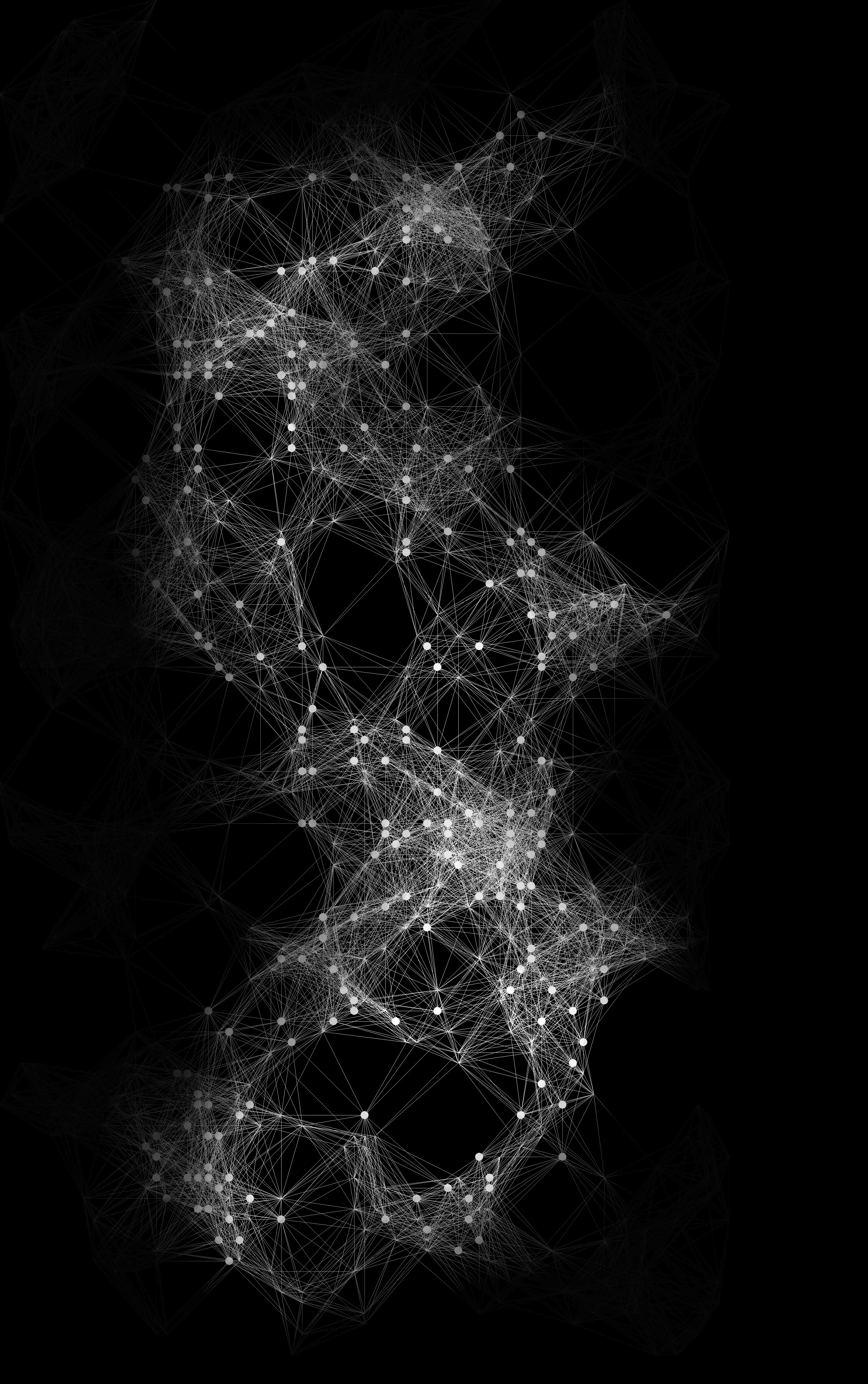
I also played around with the hues and saturation, which results in this: